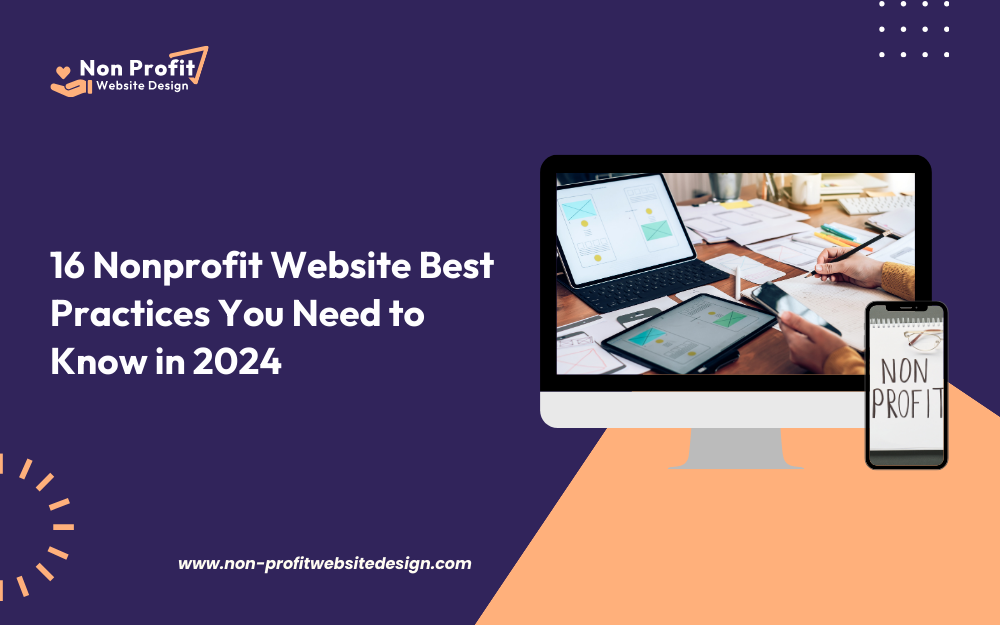Nonprofit organizations need to keep ahead of the curve in 2024’s quickly changing digital scene to make sure their online presence is efficient, interesting, and easy to use. In this comprehensive article, you will learn the best practices for designing nonprofit websites, increasing donations, enhancing user experience, and strengthening your online presence in general. Come learn with us how to create a website that effectively advances your goals and engages your target audience.
Nonprofit Website Design Best Practices
1. Clear and Compelling Mission Statement
Your nonprofit website should include a clear display of your mission statement. It should communicate the main goals of your company in a clear, concise, and engaging manner. A compelling mission statement tells visitors what you do, why you do it, and who benefits from your work in a nutshell.
Tips
- For a compelling mission statement use bold, and clear readable fonts.
- The placement of your mission statement is a crucial step in website design.
- Use powerful visuals that match your vision and goals.
2. User-Friendly Navigation System
Having user-friendly navigation guarantees that users may quickly locate the information they want. Users are more engaged and have fewer bounce rates when the menu is well-organized in your web design. In the end, this helps your organization achieve its objectives by improving the user experience. Overall it encourages visitors to remain longer with a well-organized navigation bar.
Tips
- Incorporate simple and intuitive design in your website design.
- Use dropdown navigation to improve accessibility.
- Use the donation button efficiently, so it is visible to the donor.
3. Mobile Optimization
Since mobile devices are used by the majority of visitors to access websites, mobile optimization is essential. With a comprehensive website builder consult and ask everything you need about the layout. Every visitor will have a flawless experience with your site because of its responsive design, which makes sure it looks fantastic and works well on all devices.
Tips
- Use a mobile-responsive website builder for nonprofits.
- Test your nonprofit web design on different devices like mobile and desktop.
4. Fast Loading Times
Quick loading speeds are essential features for every nonprofit website‘s SEO and user retention. Slow websites can irritate visitors and increase bounce rates, which can harm both user happiness and your search engine rating on famous search engines like Google.
Tips
- Optimize the image and video quality used in the website design.
- Avoid using heavy plugins.
- Use a reliable hosting service.
5. Prominent Donation Button
It’s simple for a donor to donate to your cause when you have a visible donation button. It needs to be obvious and available on every page of your website. Encouraging visitors to take quick and easy action by making the button prominent and easily accessible enhances the possibility of contributions.
Tips
- To make it more visible and appealing try to use contrasting colors.
- The correct placement of the button is also important.
- Use it in the header or footer section of your nonprofit web design.
6. Engaging Visuals and Multimedia
Excellent photos, videos, and infographics may improve the look and feel of your website and support the efficient delivery of your message. Visual material draws viewers in, strengthens narratives, and facilitates the digestion of information, all of which help to engage visitors and encourage them to support your cause.
Tips
- To show professionalism and build trust use good quality photos and videos.
- Incorporate infographics in your designs to simplify the complex pieces of information.
- At last, ensure that all the media used are optimized for fast loading of the page.
7. Effective Call-to-Actions (CTAs)
Calls to action (CTAs) direct visitors to perform desired tasks, such as volunteering, making a donation, or signing up for a newsletter. Encouraging and clear calls to action (CTAs) may greatly increase user engagement and assist your organization in accomplishing its objectives.
Tips
- Use clear and compelling language for CTAs.
- Place CTAs very precisely during web design.
- Keep changing the CTAs and see what works best.
8. SEO Best Practices
By improving your website’s position in search engine results, search engine optimization (SEO) raises its visibility and draws in more users. Your site’s search engine performance may be improved by making sure it is mobile-friendly, optimizing your content with relevant keywords, and speeding up your website. In addition to increasing website traffic, effective SEO methods may raise awareness of the goals of your organization.
Tips
- Avoid keyword stuffing in the content.
- Optimize meta description and title strategically.
- Update the content on your website at regular intervals.
9. Regularly Updated Blog
Keeping your audience informed and involved is important. Thus using a blog that lets you post updates, success stories, and pertinent information is crucial for nonprofit organizations. It develops a devoted fan base and a feeling of community by consistently publishing timely material.
Tips
- Mention your social media links through icons on your webpage.
- Allow readers to share the content through the sharing button.
- Regularly post stuff on your page and social media handles.
10. Strong Visual Branding
Maintaining a consistent brand image fosters trust and awareness. Utilize the fonts, colors, and logos of your company across your website. This gives your organization a unified appearance and feel that makes it readily identifiable. Maintaining a consistent brand identity helps people remember you and become more engaged with your purpose.
Tips
- Develop a guide for maintaining consistency in style.
- Include logos and graphics of top-notch quality.
- Make sure your brand elements are prominently displayed on all pages.
11. Integration with Social Media
Social media integration expands your audience and increases engagement by enabling visitors to interact with you across several channels. By doing this, you boost your online visibility and reach a wider audience while also creating a livelier and more engaged community.
Tips
- Add social media icons to your website.
- Activate sharing buttons for articles and announcements.
- Keep your social media accounts up to date with regular updates.
12. Accessibility for All Users
All users, including those with impairments, may explore and engage with your website with ease when it is accessible. Your website may be made more inclusive and user-friendly for all users by including features like keyboard navigation, screen reader compatibility, and alt text for pictures. This will increase the website’s reach and effect.
Tips
- Utilize descriptive text for images.
- Make sure your website can be easily navigated using a keyboard.
- Adhere to WCAG recommendations.
13. Data Protection Compliance
Reputable payment gateways are necessary for compliance with data protection laws. Donor data is handled and stored securely according to the requirements that these gateways abide by. By doing this, you lower the possibility of data breaches and increase donor confidence. To maintain compliance and security for your organization, only use reputable payment gateways.
Tips
- Select trusted providers that adhere to industry standards and regulations.
- Ensure all sensitive information is encrypted.
- Limit access to sensitive data.
14. Trust and Security
Sharing news, success stories, and future events on a regular basis keeps your audience informed and helps to build trust with them. It helps build a stronger community and long-lasting support for your cause.
Tips
- Ensure your website has an SSL certificate.
- Display trust badges from recognized security organizations.
- Implement reputable payment processors.
15. Use of Analytics and Feedback
While user experience may be directly seen through feedback forms, analytics tools aid in understanding visitor activity. You may make well-informed changes to your website that will ensure it successfully fulfills users’ wants and expectations.
Tips
- Utilize tools such as Google Analytics for analysis.
- Consistently examine data and make necessary adjustments to strategies.
- Prompt user feedback through surveys and forms.
16. Social Proof
It’s important to include testimonies, success stories, and recommendations from volunteers, partners, and beneficiaries to showcase the legitimacy and influence of your organization. These first-hand reports foster confidence and demonstrate the practical efficacy of your efforts, garnering support and promoting change.
- Display quotes or short stories from beneficiaries.
- Showcase any awards, certifications, or recognition.
Conclusion
Implementing best practices on your nonprofit website can greatly enhance its functionality and support your mission. By focusing on user-friendly design, clear navigation, and compelling content, you can improve community engagement, attract new donors, and retain existing ones. Ensure your site is mobile-friendly and integrates social media. Regularly update content and showcase success stories to build trust and credibility. Utilize strong call-to-actions to encourage donations and volunteer sign-ups. By doing so, your website becomes a powerful tool in advancing your nonprofit’s goals.